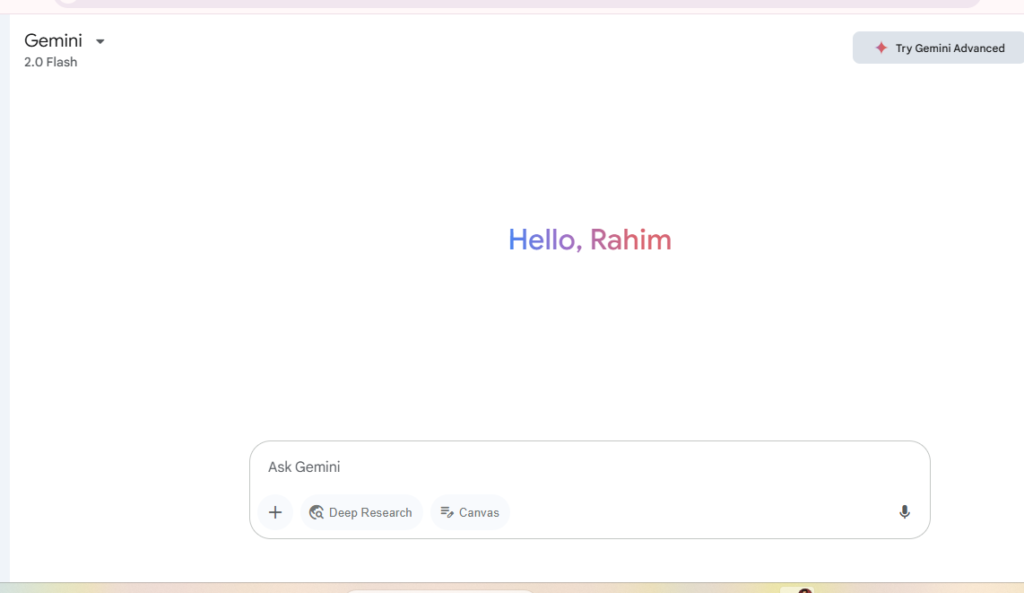
Google’s Gemini AI, once linked to sign-ins under a Google Account, has introduced a simpler usage process. Users can instantly access its features without logging in—an enhancement over previous versions tailored for individuals who value streamlined usability or prioritize privacy considerations.
Table of Contents
ToggleWhat’s Changed?
Launching gemini.google.com with private browsing features like Incognito mode no longer requires sign-in, and individuals can now directly access the chat interface. The initial greeting changes from a personalized welcome to the statement, “Meet Gemini AI, your personal AI assistant,” which aligns with Google’s treatment for signed-out users in Search. New users can engage with prompts right away, and the platform provides them with recommendations such as:
“Save me time”
“Write an essay on the history of chess”
“Plan for me”
“Give me study tips”
Limits on Guest Users
While the no-sign-in feature is convenient, more sophisticated features remain locked behind a Google Account. Importing files, viewing past conversations, or syncing information between devices still requires logging in. The interface kindly nudges account creation, with multiple “Sign in” buttons on screen during use.
Android App Still Needs Login The independent Gemini Android application has not yet adopted this open-access approach. Android users must still log in with a Google Account in order to interact with the artificial intelligence.
Why This Matters
This update reduces the entry barriers for new users, encouraging them to experiment with Gemini’s functionality without obligation. Google’s strategy aligns with its commitment to harmonizing accessibility and incentives for user acquisition, mirroring platforms like Search or Drive. If artificial intelligence captivates your interest or you’re short on time and need assistance, Gemini’s web-based interface acts as an effortless entry point. To unlock its full potential, simply sign in for enhanced capabilities.Ready to begin? Go to gemini.google.com and give it a try—no password required.s guest-friendly web version offers a straightforward starting point. For deeper functionality, signing in unlocks its full potential. Ready to explore? Head to google Gemini and try it out—no password needed.